For current scan members: You must be logged in to view shared files and dissemination activities for your group. If you did not receive login credentials from your scan coordinator, please complete the login request form.
For former scan members: Please complete the login request form.
To view shared files and dissemination activities:
- Login by clicking Member Login at the upper right corner of the page.
- Go to Scan Studies in the navigation.
- Select the scan project of which you are a participant.
- Scroll to the bottom of the page.
- Click on Files to Share or Activities arrows to expand the sections.
You should see the below at the bottom of the page for your scan study:
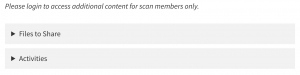
To add files for sharing or add dissemination activities, contact your scan coordinator. For all other questions, contact Greg Waidley.